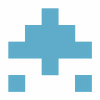Vote: (9 votes)
Program license: Trial version
Developer: EcoLitGy Communications
Works under: Windows
Vote:
Program license
(9 votes)
Trial version
Developer
EcoLitGy Communications
Works under:
Windows
Pros
- Customizable user interface and default settings
- Advanced editing and formatting tools
- Useful features for research and citation management
- Enhanced collaboration with robust commenting and reviewing options
- Productivity aids such as macros and the enhanced clipboard
Cons
- Potentially steep learning curve due to the Ribbon interface
- May be resource-intensive on older computers
- Some advanced features may be overwhelming for basic users
Microsoft Word 2007, developed by Microsoft, offers a comprehensive word processing package tailored to meet the diverse needs of writers. With its release, a plethora of features were introduced or enhanced, from basic text editing to complex formatting tools, which cater to both amateur and professional writers alike. Here, we’ll explore how Word 2007 serves as a powerful tool for writers, examining key features that facilitate the writing process.
User Interface and Accessibility
Word 2007 brought a significant overhaul to the familiar Office interface with the introduction of the Ribbon—a contextual tabbed toolbar that replaced traditional dropdown menus. This change was aimed at making features more accessible and reducing the time spent searching for tools. For writers, this means quicker access to essential functions such as font formatting, paragraph alignment, and style management.
Customization and Productivity
The ability to customize the writing environment is crucial for writers to maintain their focus and productivity. Word 2007 addresses this by allowing users to change the default settings for paragraph spacing, font types, and sizes to match individual preferences or manuscript requirements. Additionally, the creation and use of templates streamlines the process of starting new projects with preferred settings and formats already in place.
Writers working on web content will appreciate the clean web translations feature that ensures minimal code pollution when transferring text into HTML, offering cleaner and more efficient web content creation.
Advanced Writing Features
Beyond basic text editing, Word 2007 caters to specialized writing needs:
- Writers can embed keywords within documents to improve SEO for web content.
- Bookmarking capabilities aid in navigating through long documents with ease.
- Customizable hyphenation and special character options apply proper formatting standards for various writing forms, including non-fiction and poetic compositions.
Research and Reference Tools
The software includes a citation creator that streamlines the citation process, a vital feature for academic and non-fiction writers. The formula creator also adds a layer of functionality for technical papers requiring mathematical representations.
Editing and Reviewing Enhancements
Editing is a significant phase in any writing project. Word 2007 enhances this stage with advanced find and replace features, allowing not just text changes, but format alterations within sections of a document.
The clipboard utility, macros for repetitive tasks, and the ability to paste special, such as unformatted text, empower writers to manipulate their documents with greater control and efficiency.
Text conversion to tables and vice versa, along with comprehensive table manipulation tools, add versatility to document formatting.
Collaboration and Feedback
Word 2007's commenting feature is robust, simplifying the process of giving and receiving feedback. This is invaluable for writers seeking input from editors or collaborating with others.
Technical Proficiency
For the tech-savvy writers, right-clicking opens a context-sensitive menu, putting a wide array of options at the user's fingertips. The split-screen feature aids in comparing different sections of a document simultaneously, which is particularly useful during revisions.
Concluding Thoughts
Word 2007 certainly embodies a myriad of features designed to optimize the writing process. However, it may present a steep learning curve for users transitioning from previous versions due to the introduction of the Ribbon interface. Familiarity with the new layout and functionalities is key to leveraging the software to its full potential.
Pros
- Customizable user interface and default settings
- Advanced editing and formatting tools
- Useful features for research and citation management
- Enhanced collaboration with robust commenting and reviewing options
- Productivity aids such as macros and the enhanced clipboard
Cons
- Potentially steep learning curve due to the Ribbon interface
- May be resource-intensive on older computers
- Some advanced features may be overwhelming for basic users